
富文本编辑器新增导入word功能,自动转为html,可直接显示图片
发布于2021-03-14 05:51 阅读(2339) 评论(0) 点赞(3) 收藏(4)
用我现在最常使用的php框架fastadmin举例子,当然thinkphp或者原生php也是同样的原理,大家理解思路就好了、
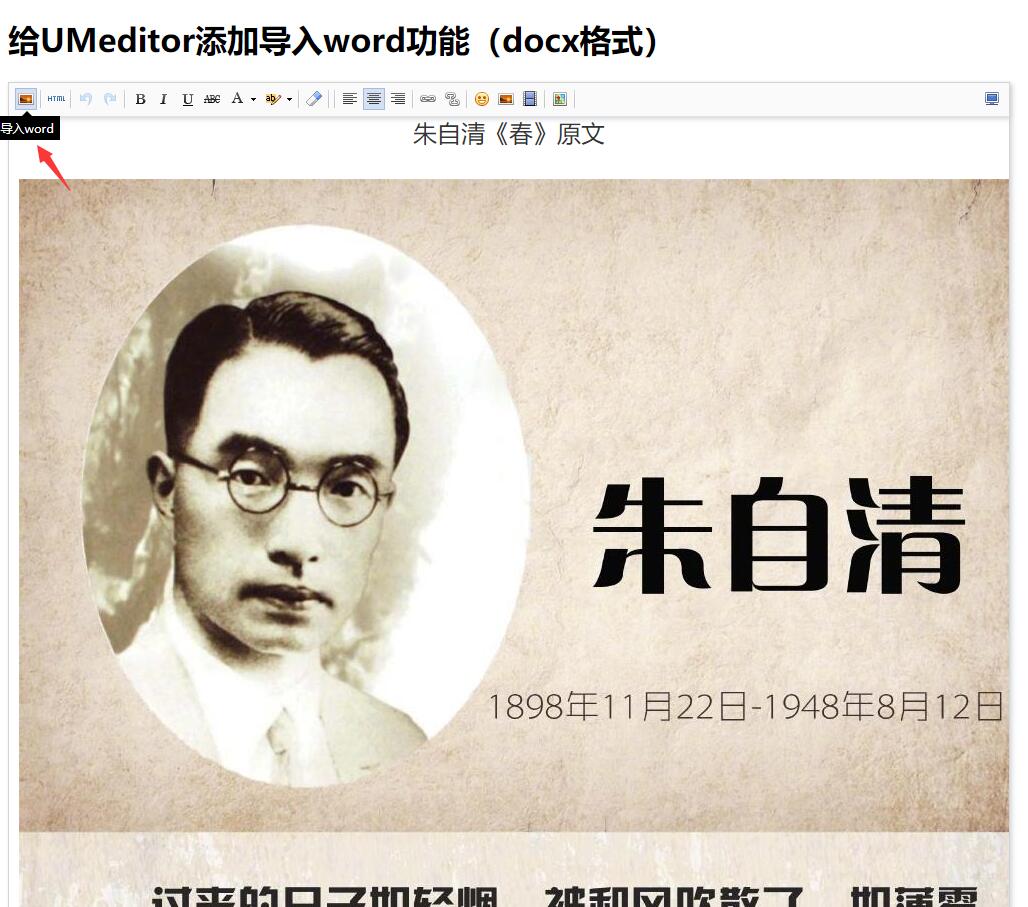
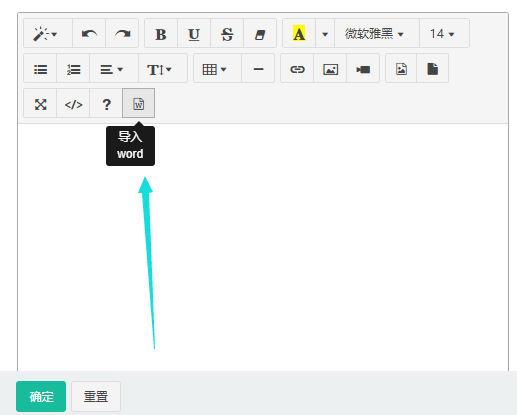
1、thinkphp使用composer安装phpword插件(这个插件能够把word转为html)
composer require phpoffice/phpword
安装完成之后的文件在vender目录下
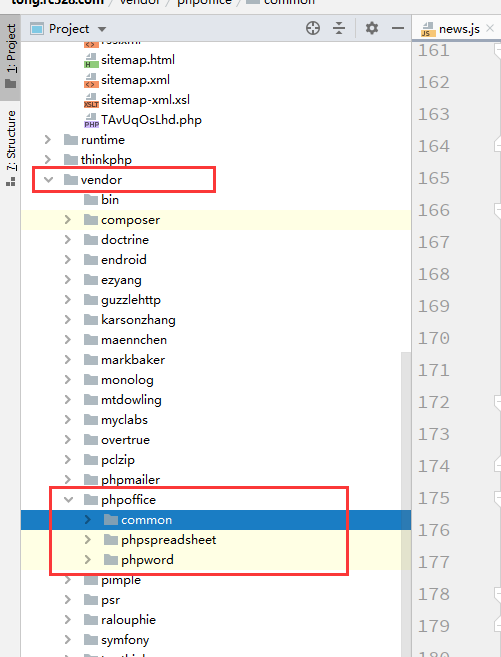
2、打开require统一管理后台插件的js
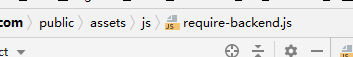
引入我们需要的ajaxfileupload.js插件(这个插件允许文件通过ajax上传到服务器,而不是form表单)
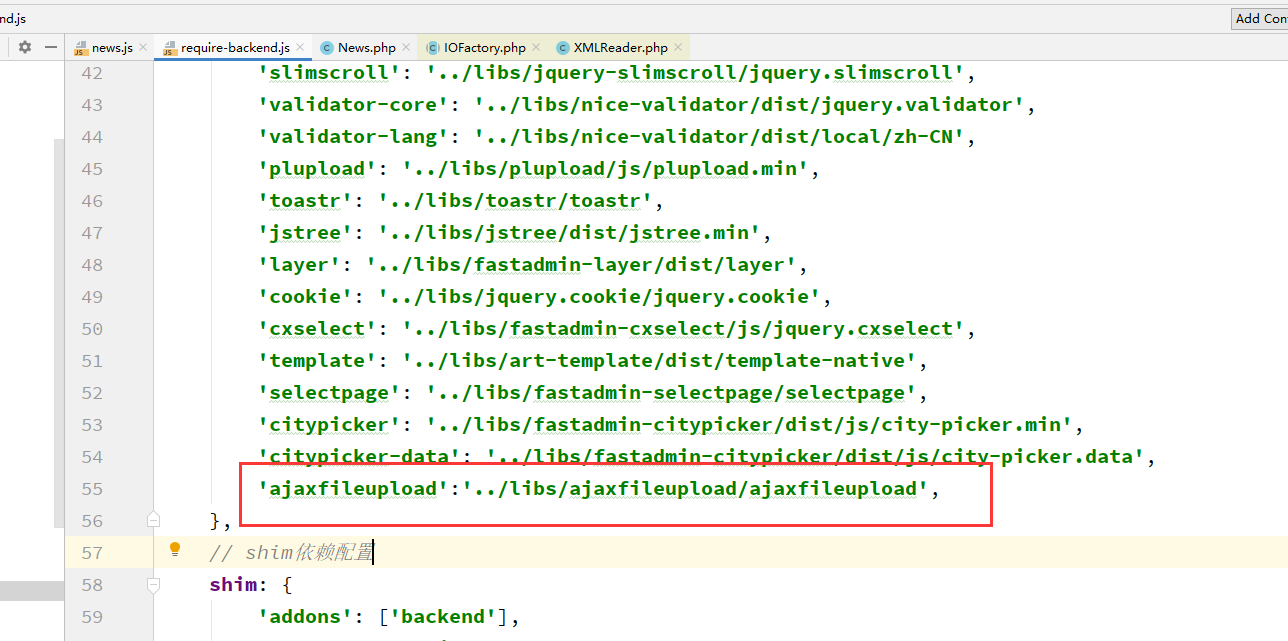
'ajaxfileupload':'../libs/ajaxfileupload/ajaxfileupload',
3、以新增新闻的编辑器为例,打开

在开头载入需要的组件

define(['jquery', 'bootstrap', 'backend', 'table', 'form','summernote','layer','ajaxfileupload'], function ($, undefined, Backend, Table, Form,summernote,layer,ajaxfileupload) {
然后修改add方法
add: function () {
Controller.api.bindevent();
var imageButton = function (context) {
var ui = $.summernote.ui;
var button = ui.button({
contents: '<i class="fa fa-file-image-o"/>',
tooltip: __('Choose'),
click: function () {
parent.Fast.api.open("general/attachmentlect?element_id=&multiple=true&mimetype=image/*", __('Choose'), {
callback: function (data) {
var urlArr = data.url.split(/\,/);
$.each(urlArr, function () {
var url = Fast.api.cdnurl(this);
context.invoke('editor.insertImage', url);
});
}
});
return false;
}
});
return button.render();
};
var attachmentButton = function (context) {
var ui = $.summernote.ui;
var button = ui.button({
contents: '<i class="fa fa-file"/>',
tooltip: __('Choose'),
click: function () {
parent.Fast.api.open("general/attachmentlect?element_id=&multiple=true&mimetype=*", __('Choose'), {
callback: function (data) {
var urlArr = data.url.split(/\,/);
$.each(urlArr, function () {
var url = Fast.api.cdnurl(this);
var node = $("<a href='" + url + "'>" + url + "</a>");
context.invoke('insertNode', node[0]);
});
}
});
return false;
}
});
return button.render();
};
// 新增编辑器导入word功能
var wordBtn = function (context) {
var ui = $.summernote.ui;
var button = ui.button({
contents: '<i class="fa fa-file-word-o"/>',
tooltip: '导入word',
click: function () {
// 点击之后的操作
layer.open({
type: 1,
skin: 'layui-layer-rim', //加上边框
area: ['420px', '160px'], //宽高
content: '<input type="file" id="file" name="file" title="上传word" value="" ><br/><input type="button" value="上传" id="submit" />'
});
}
});
return button.render(); // return button as jquery object
};
$(".summernote,.editor", $('form')).summernote({
height: 250,
lang: 'zh-CN',
fontNames: [
'Arial', 'Arial Black', 'Serif', 'Sans', 'Courier',
'Courier New', 'Comic Sans MS', 'Helvetica', 'Impact', 'Lucida Grande',
"Open Sans", "Hiragino Sans GB", "Microsoft YaHei",
'微软雅黑', '宋体', '黑体', '仿宋', '楷体', '幼圆',
],
fontNamesIgnoreCheck: [
"Open Sans", "Microsoft YaHei",
'微软雅黑', '宋体', '黑体', '仿宋', '楷体', '幼圆'
],
toolbar: [
['style', ['style', 'undo', 'redo']],
['font', ['bold', 'underline', 'strikethrough', 'clear']],
['fontname', ['color', 'fontname', 'fontsize']],
['para', ['ul', 'ol', 'paragraph', 'height']],
['table', ['table', 'hr']],
['insert', ['link', 'picture', 'video']],
['select', ['image', 'attachment']],
['view', ['fullscreen', 'codeview', 'help','word']],
],
buttons: {
image: imageButton,
attachment: attachmentButton,
word:wordBtn
},
dialogsInBody: true,
followingToolbar: false,
callbacks: {
onChange: function (contents) {
$(this).val(contents);
$(this).trigger('change');
},
onInit: function () {
},
onImageUpload: function (files) {
var that = this;
//依次上传图片
for (var i = 0; i < files.length; i++) {
Upload.api.send(files[i], function (data) {
var url = Fast.api.cdnurl(data.url);
$(that).summernote("insertImage", url, 'filename');
});
}
}
}
});
// 点击上传按钮,发送ajax,上传word文档,并获取到返回的html地址
// 动态生成的元素需要使用在document上加点击事件
$(document).on('click','#submit',function(){
var path = $('#file').val();
if ($.trim(path) == "") {
alert("请选择要上传的文件");
return;
}
$.ajaxFileUpload({
url: 'form', //这里是服务器处理的代码
type: 'post',
secureuri: false, //一般设置为false
fileElementId: 'file', // 上传文件的id、name属性名
dataType: 'json', //返回值类型,一般设置为json、application/json
success: function (data, status) {
console.log('success')
},
error:function(data, status, e){
console.log('error')
var responseText = data.responseText;
// console.log(responseText);
// 把html赋值给富文本,,并关闭layui
$('.layui-layer-close').click();
$(".summernote,.editor", $('form')).summernote('code',responseText);
}
});
});
},
4、修改控制器
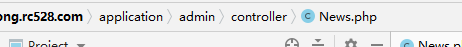
use PhpOffice\PhpWord\PhpWord;
...
public function form(){
// 接收表单上传的文件,并存储到服务器中
$file = $_FILES['file']['tmp_name'];//上传的文件
move_uploaded_file($file,"/words/res.docx");
// 使用phpword将word转为html
$phpWord = IOFactory::load('/words/res.docx');
$xmlWriter = IOFactory::createWriter($phpWord, "HTML");
$resPath = '/words/res.html';
$xmlWriter->save($resPath);
$html = file_get_contents($resPath);
return $html;
}
public function base64_image_content($base64_image_content,$path){
//匹配出图片的格式
if (preg_match('/^(data:\s*image\/(\w+);base64,)/', $base64_image_content, $result)){
$type = $result[2];
$new_file = $path."/".date('Ymd',time())."/";
if(!file_exists($new_file)){
//检查是否有该文件夹,如果没有就创建,并给予最高权限
mkdir($new_file, 0700);
}
$new_file = $new_file.time().rand(100000000000, 900000000000).".{$type}"; // 如果同时上传多张图片,则时间戳相同会存在覆盖,因为加上随机上确保图片名称不重复
if (file_put_contents($new_file, base64_decode(str_replace($result[1], '', $base64_image_content)))){
return '/'.$new_file;
}else{
return false;
}
}else{
return false;
}
}
public function write()
{
if (!$this->element instanceof ImageElement) {
return '';
}
$content = '';
$imageData = $this->element->getImageStringData(true);
if ($imageData !== null) {
$styleWriter = new ImageStyleWriter($this->element->getStyle());
$style = $styleWriter->write();
$imageData = 'data:' . $this->element->getImageType() . ';base64,' . $imageData;
// 1、获取到项目根目录
// ---- D:/phpstudy_pro/WWW/word/vendor/phpoffice/phpword/src/PhpWord/Writer/HTML/Element/
$path = str_replace('\\','/',realpath(dirname(__FILE__).'/'))."/";
// --- D:/phpstudy_pro/WWW/word
$path = explode('/vendor/phpoffice/phpword/src/PhpWord/Writer/HTML/Element/',$path)[0];
// 2、调用在类中新增的方法,将图片存入 D:/phpstudy_pro/WWW/word/public/word_images
$imageData = $this->element->base64_image_content($imageData, $path.'/public/word_images');
// 3、替换为html里要显示的格式,替换时根据项目的默认路径灵活修改
$imgPath = str_replace($path."/","",$imageData); // 原生php版本
// $imgPath = str_replace($path."/public/","",$imageData); // thinkphp版本
$content .= $this->writeOpening();
// 4、返回
$content .= "<img border=\"0\" style=\"{$style}\" src=\"{$imgPath}\"/>";
$content .= $this->writeClosing();
}
return $content;
}
所属网站分类: 技术文章 > 博客
作者:你是好人
链接:http://www.phpheidong.com/blog/article/2894/d7f73b43d8ae2275cf9a/
来源:php黑洞网
任何形式的转载都请注明出处,如有侵权 一经发现 必将追究其法律责任
昵称:
评论内容:(最多支持255个字符)
---无人问津也好,技不如人也罢,你都要试着安静下来,去做自己该做的事,而不是让内心的烦躁、焦虑,坏掉你本来就不多的热情和定力